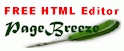I just came across a great little HTML editor. Not only is it free, but it includes a WYSIWYG editor, a drag and drop form builder, spell checking, and FTP (download only for the free version). They have a professional version with a lot more features, but this version fits the bill for most of the day to day editing I have to do.
As the publishers description says “You'll find that you'll be creating great looking Web sites almost instantly with virtually no learning curve. It offers the kind of power you would find in the leading commercial products. It's visual editor is actually powered by Microsoft Internet Explorer, so you can always be certain that you are seeing exactly what you will get when your Web site is uploaded to your server.”
The reviews I read are mostly good. Looks like it works great for simple sites and a good way to learn HTML, but professional designers using lots of the tricks of the trade do not find it useful. Of course I would think they would be sticking to Expression Web or Dreamweaver anyway!
Give it a try.
As the publishers description says “You'll find that you'll be creating great looking Web sites almost instantly with virtually no learning curve. It offers the kind of power you would find in the leading commercial products. It's visual editor is actually powered by Microsoft Internet Explorer, so you can always be certain that you are seeing exactly what you will get when your Web site is uploaded to your server.”
The reviews I read are mostly good. Looks like it works great for simple sites and a good way to learn HTML, but professional designers using lots of the tricks of the trade do not find it useful. Of course I would think they would be sticking to Expression Web or Dreamweaver anyway!
Give it a try.