Just came across this website that has a small app you download. Then you can send one or a bunch of them by email. After selecting the ones to send you can even rename them and resize them for faster upload. Your pictures are zipped and sent for you.
http://zoomfoot.com/
And here is a great video on using it:
http://youtu.be/fMj6j58il1c
Sunday, January 26, 2014
Resize That Picture
Here is a great site you can use without either downloading and installing software or having to upload your large images to do the editing.
http://pixlr.com/editor/
Go right to the site and it opens like it was installed on your computer. Locate the images on your computer, then click Image > Image Size. When you have it the size you want, File > Save and give it a name and location. Easy as that.
Here is a link to a good video on using this site and also how to use Paint to resize.
http://youtu.be/CchKeOZeqhY
http://pixlr.com/editor/
Go right to the site and it opens like it was installed on your computer. Locate the images on your computer, then click Image > Image Size. When you have it the size you want, File > Save and give it a name and location. Easy as that.
Here is a link to a good video on using this site and also how to use Paint to resize.
http://youtu.be/CchKeOZeqhY
Sunday, January 05, 2014
Glary Utilities
I like using Glary Utilities. It has an easy to use interface with one click access. And the Advanced Tools contains many useful items such as a quick defragger and and easy to use program uninstaller.
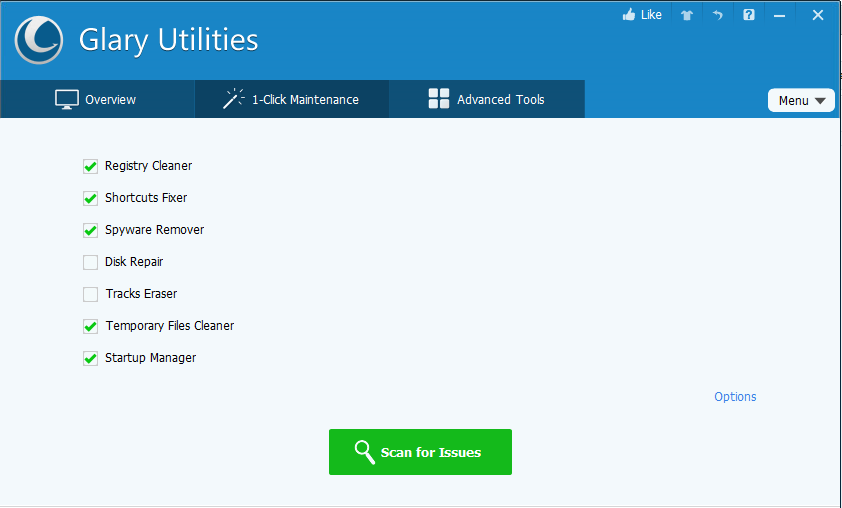
Here is a great page on their site explaining what each of the tools in both 1 Click Maintenance and Advanced Tools can do for you:
http://feedback.glarysoft.com/
Here is a great page on their site explaining what each of the tools in both 1 Click Maintenance and Advanced Tools can do for you:
http://feedback.glarysoft.com/
Subscribe to:
Comments (Atom)
